Publish custom GPTs from your Data
Create tailored GPT models from your data, enabling bespoke insights and interactions.
- Author
- by Alexandro Martinez
- 2024-01-23
With the Publish a Custom GPT from Your Data feature, you can create a Custom GPT and share it with your users, employees, or customers.
Make sure to expose your data via API first.
Benefits
Custom ChatGPT: Expose your data to a custom GPT.
Up-to-date insights: Always stay updated with the latest data in your AI interactions.
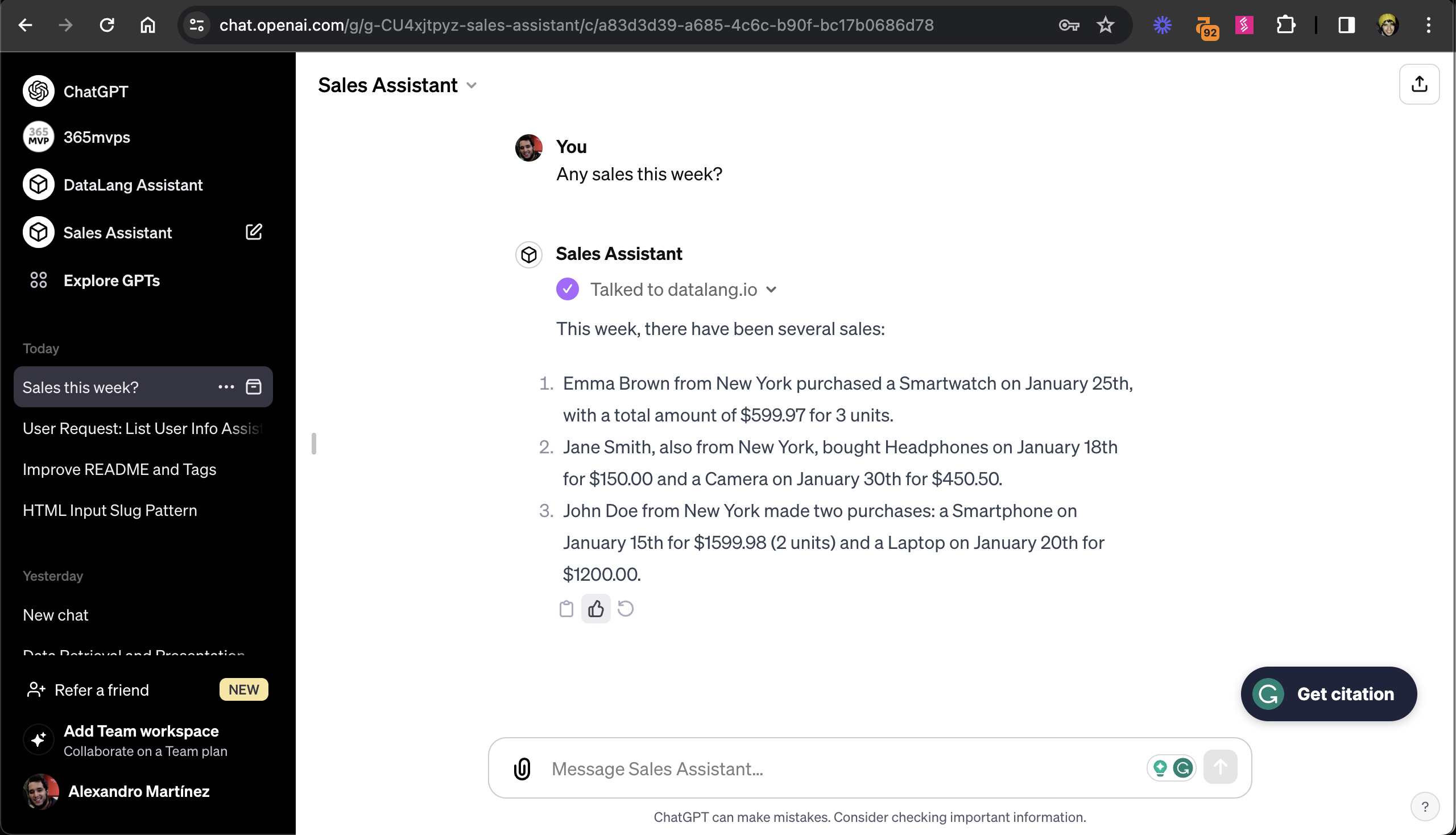
Set up
Step 1: Create a GPT
Go to GPTs and click "+ Create" to get started.
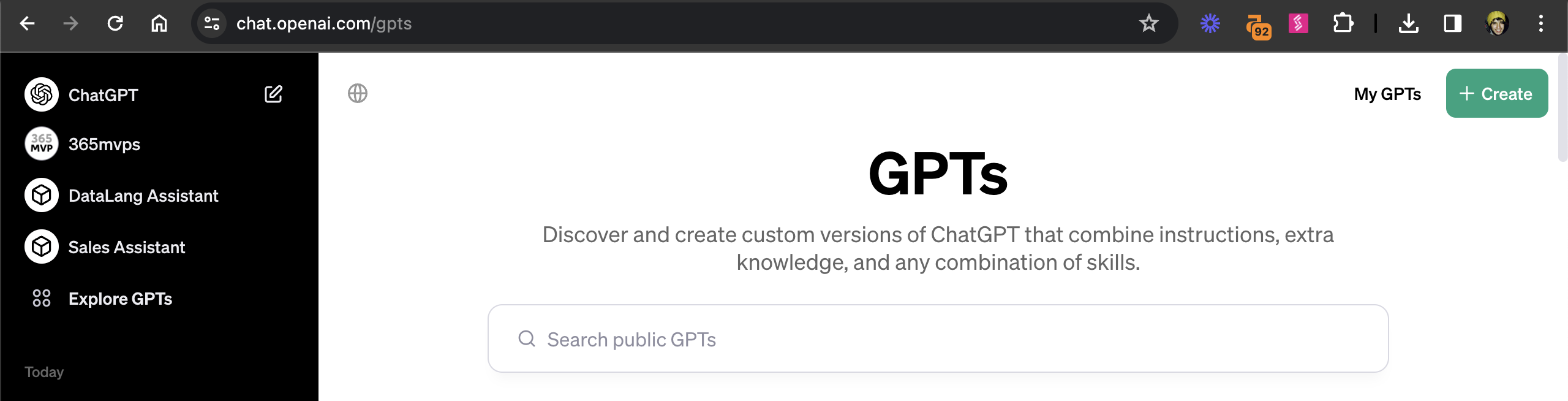
Step 2: Add name, description, and instructions
Copy and paste the following fields into the GPT creation form:
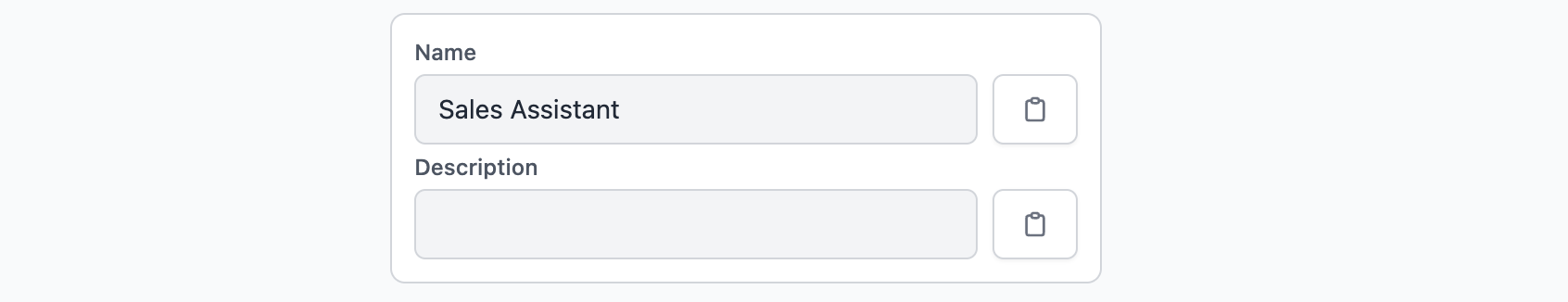
Step 3: Import the Actions
Click on Create new action and then click on Import from URL.
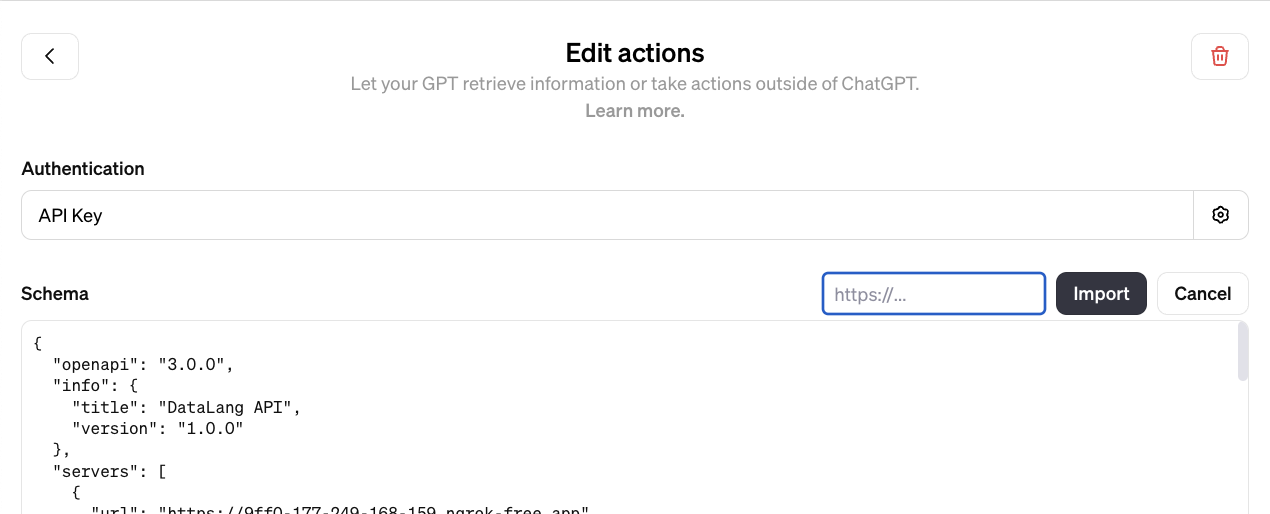
Step 4: Authenticate with your API key
Grab one of your API keys at /my-api-keys and paste it into the authentication field.
Authentication Type: API Key
API Key: {ENTER YOUR API KEY}
Custom Header Name: X-Api-Key
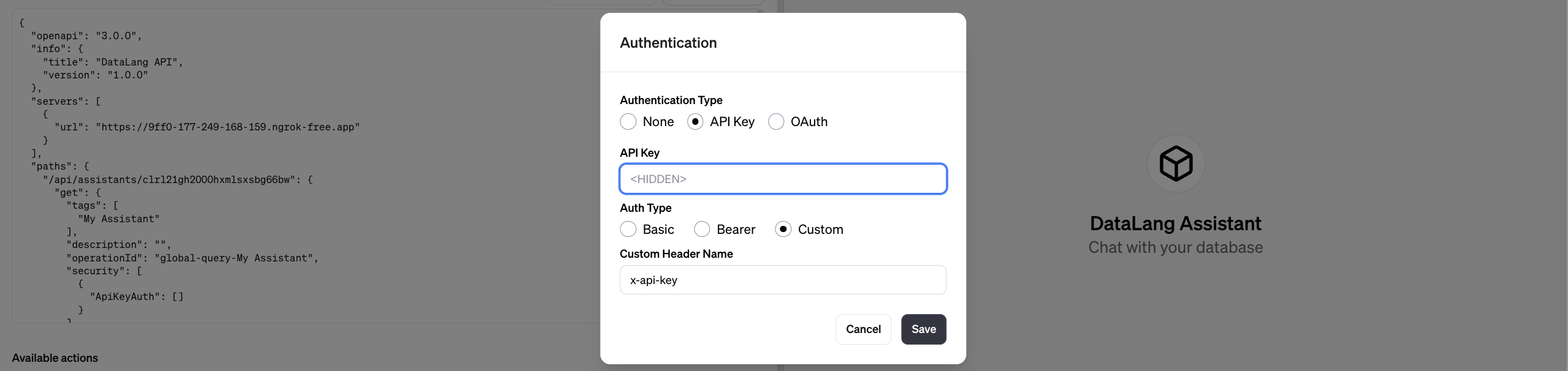
Step 5: Test and Publish!
Now you're all set! Start chatting with your data, and publish it when you're ready.
Use cases
GPT per customer: For every important customer, create a data source with views selecting only data that they can see, for example, SELECT * FROM Sales WHERE customer = 'SaasRock'.
Champions League GPT: Create a simple table with the latest football
Movies GPT: Weekly recommendations
Crawler GPT: Have a database with crawled URLs and content (although a Site crawler is on the way for DataLang 🥳!)
Anything from the GPT store can be replicated using custom knowledge from a database of your own.
