Create a Chatbot with your local Database using ngrok
Learn how to create a connection between your local database and DataLang to create a chatbot assistant.
- Author
- by Alexandro Martinez
- 2 years ago
Step 1: Install ngrok
Go to ngrok's official website, and install it in your computer.
Step 2: Run ngrok
Assuming you have your local database running in port 5432, type in your terminal:
ngrok tcp 5432You should get a Forwarding URL exposing your database.
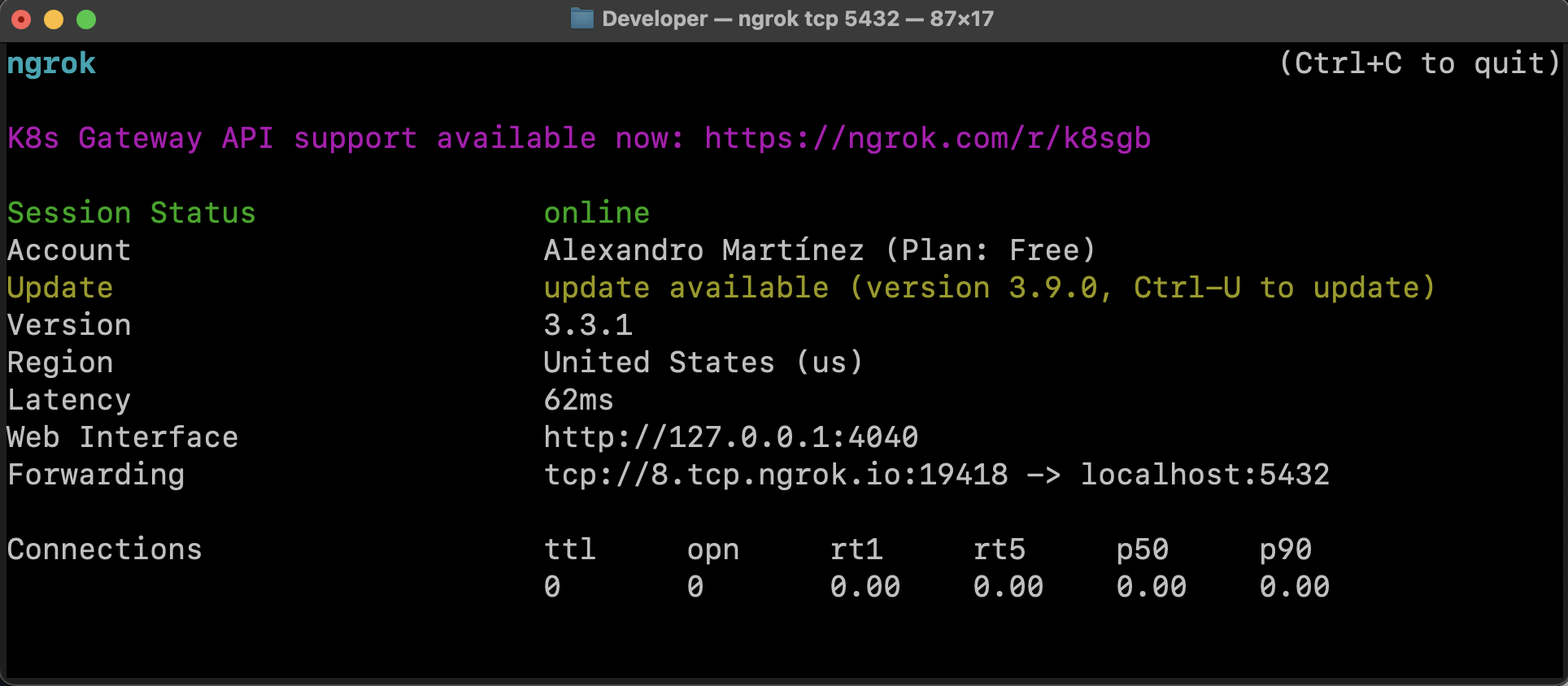
In this case, the connection detaills are:
Host:
8.tcp.ngrok.ioPort:
19418
Step 3: Create a Data Source
Go to your datalang.io dashboard, and create a new Data Source of type PostgreSQL.
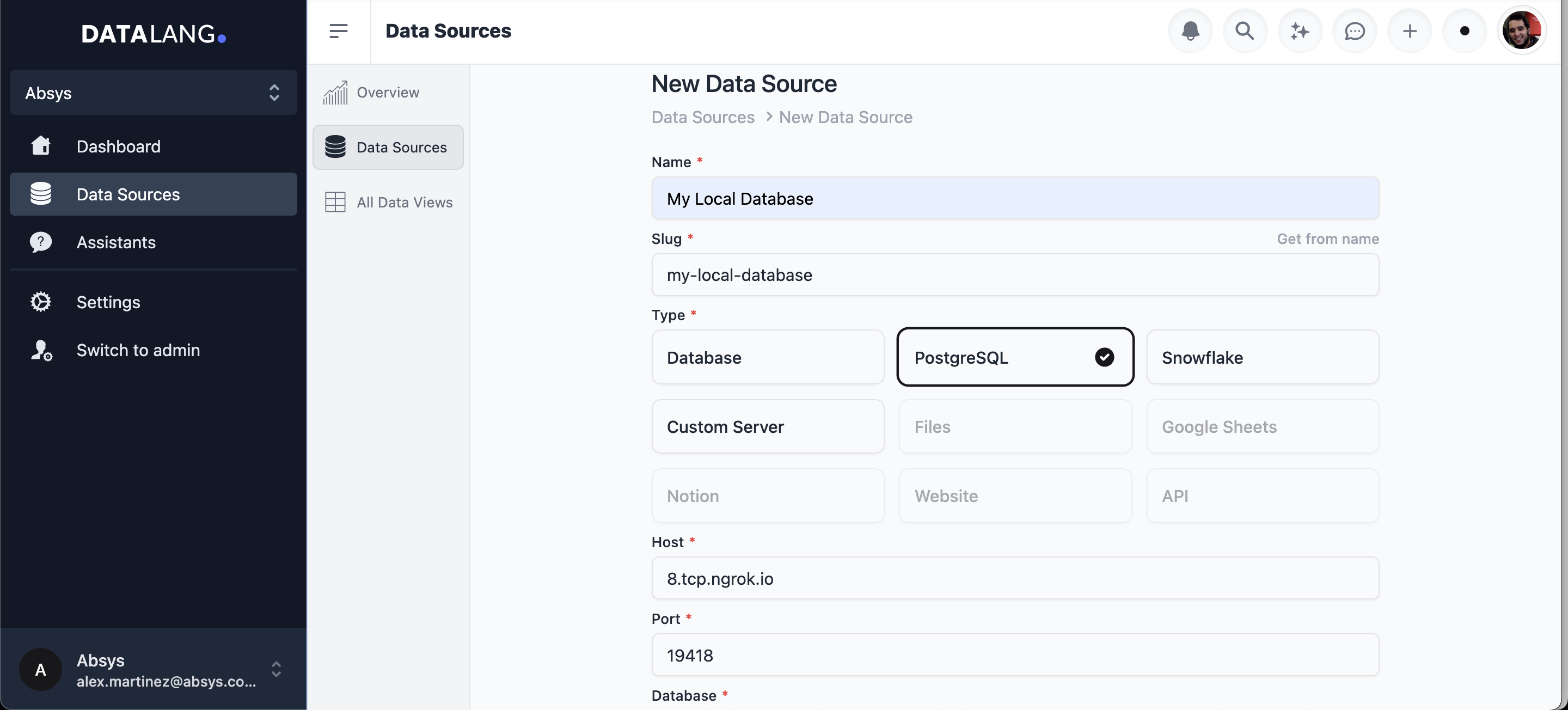
Step 4: Create a Data View (SQL script)
Say you want to create a Sales Assistant, you'd write SQL similar to this:
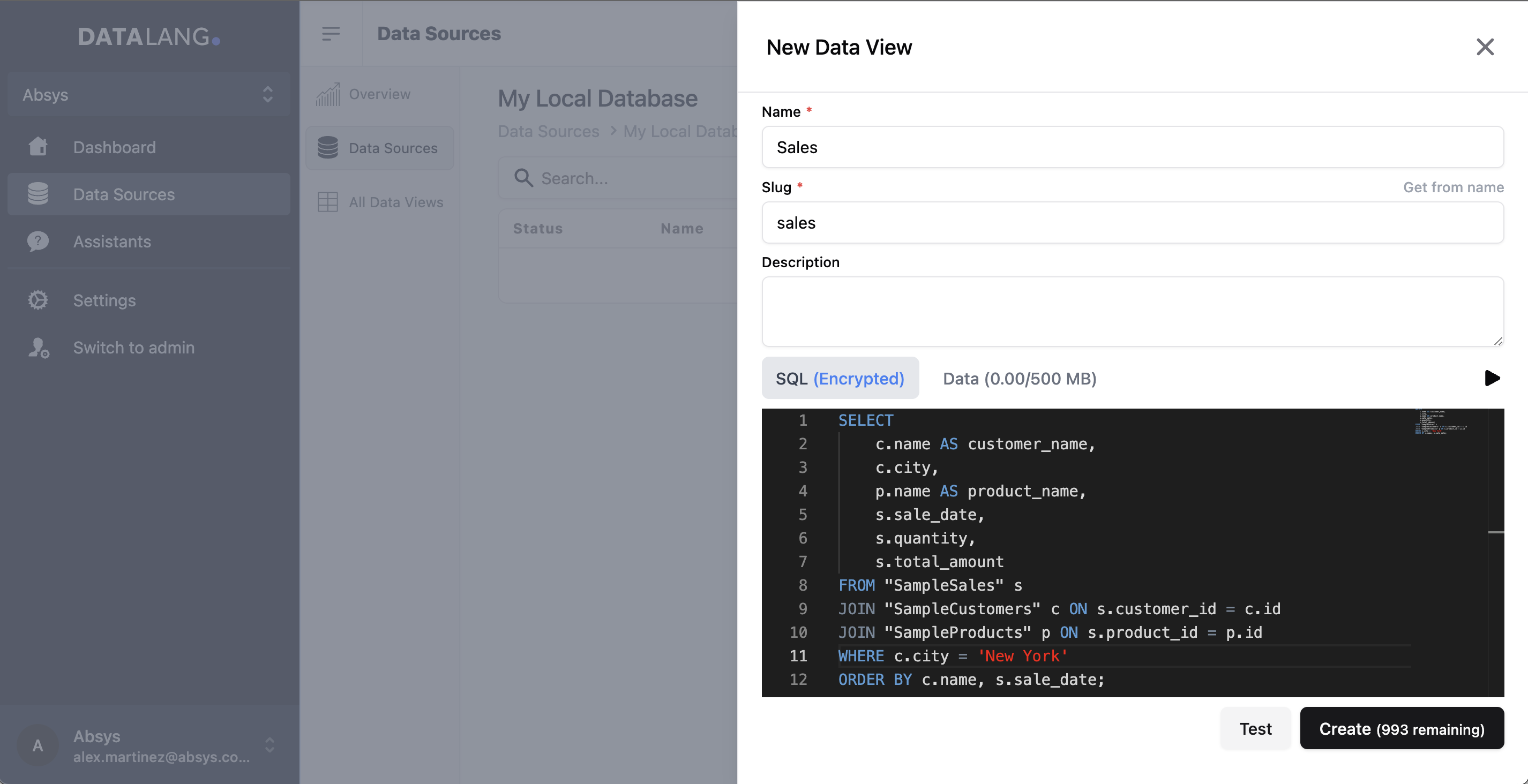
Run it and see if you get any results. If you don't get any rows, check your connection details (or your local data).
Step 5: Create the Chatbot Assistant
Select your recently created assistant and give it some instructions.
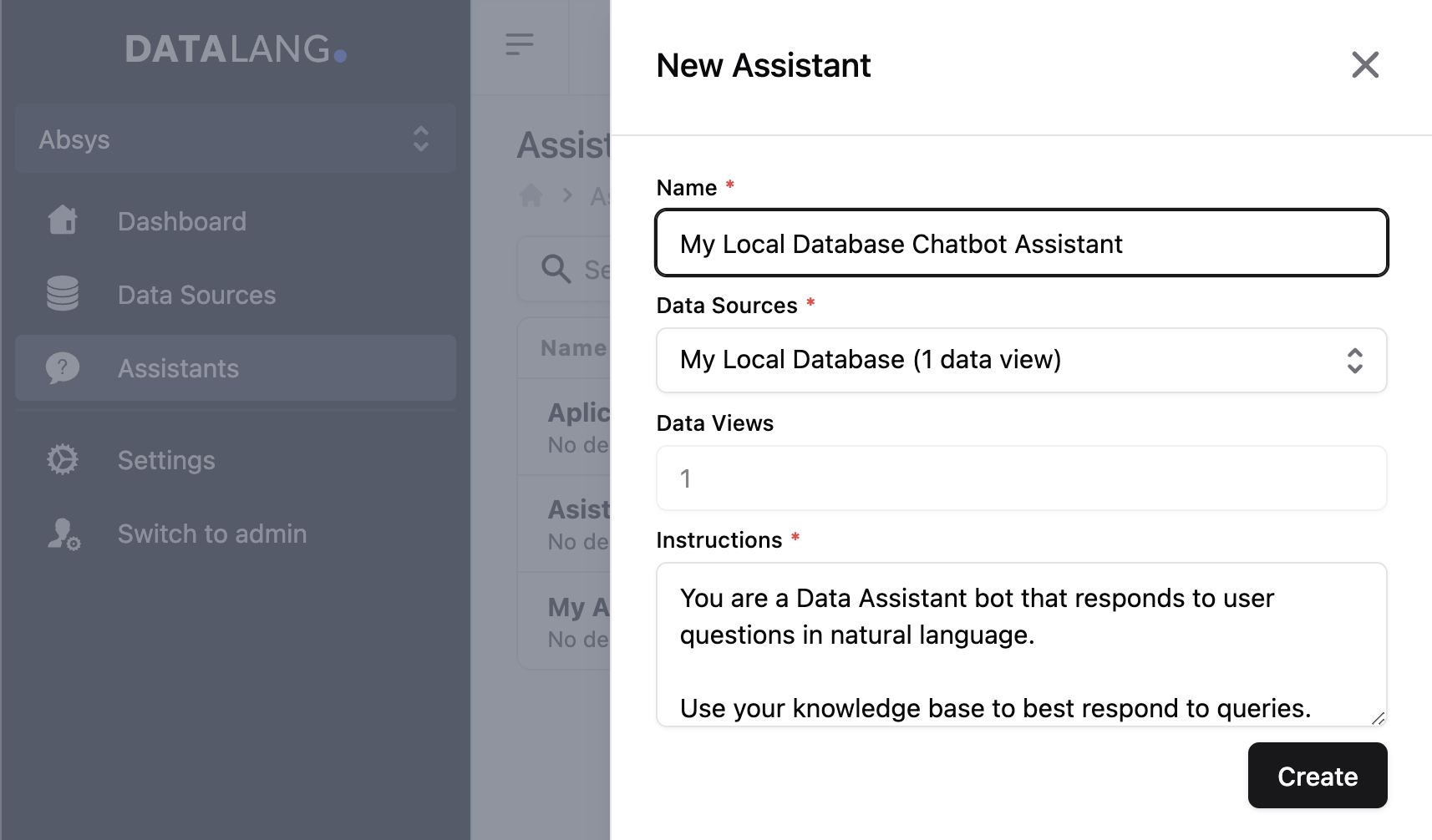
Step 6: Chat wit your database
Finally, ask the chatbot some questions about your data.
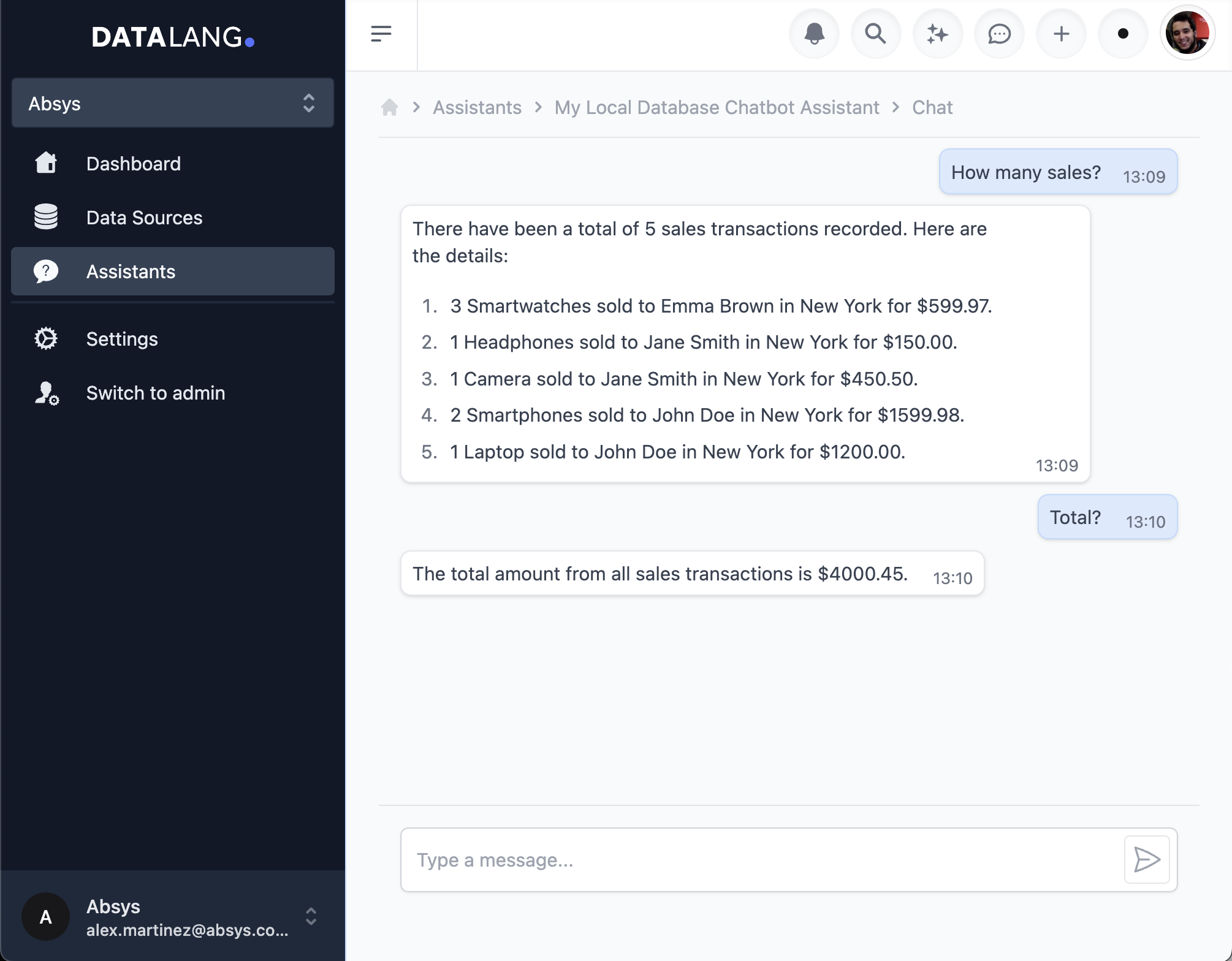
Need help?
Contact us at hello@datalang.io.
