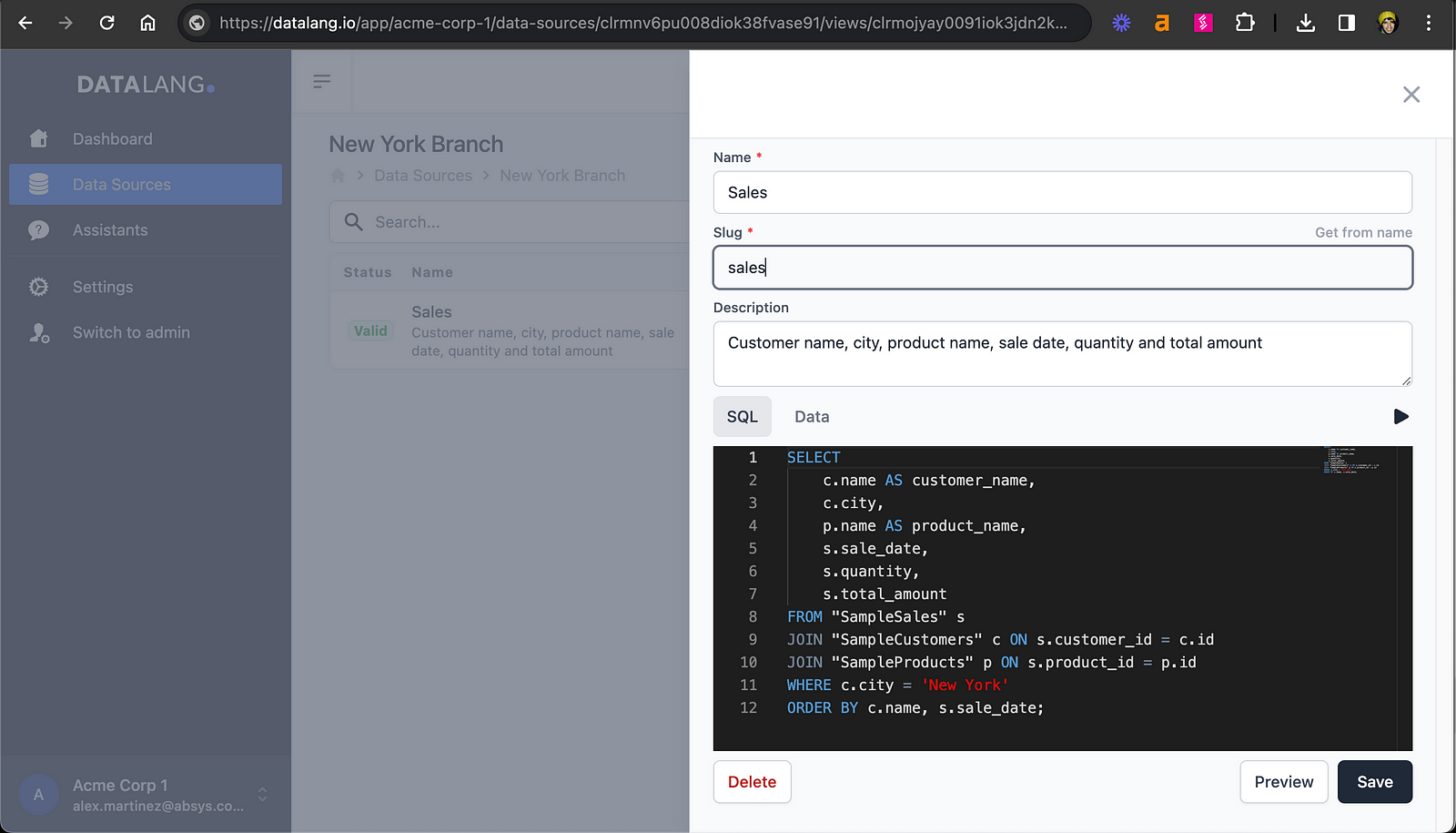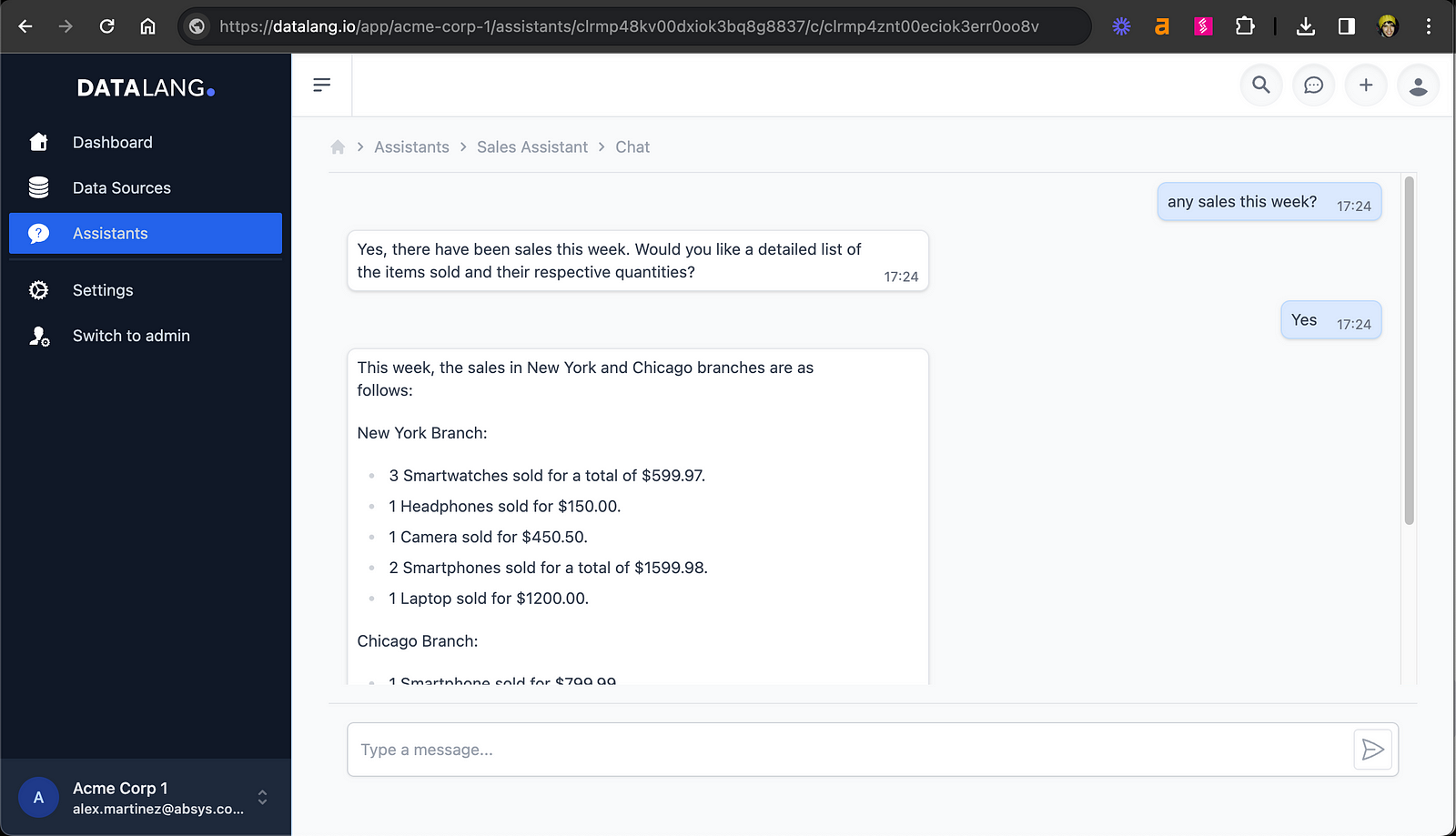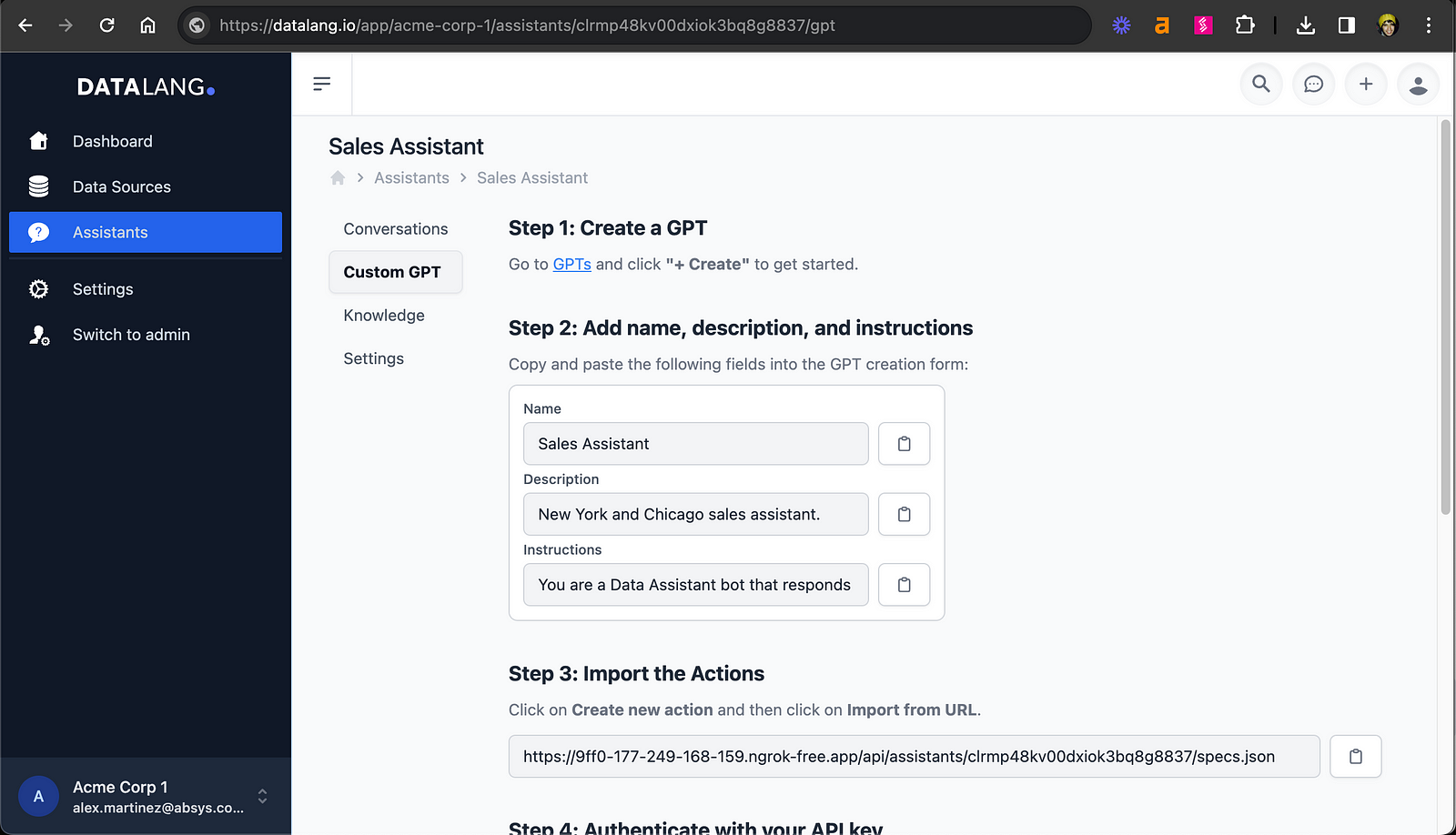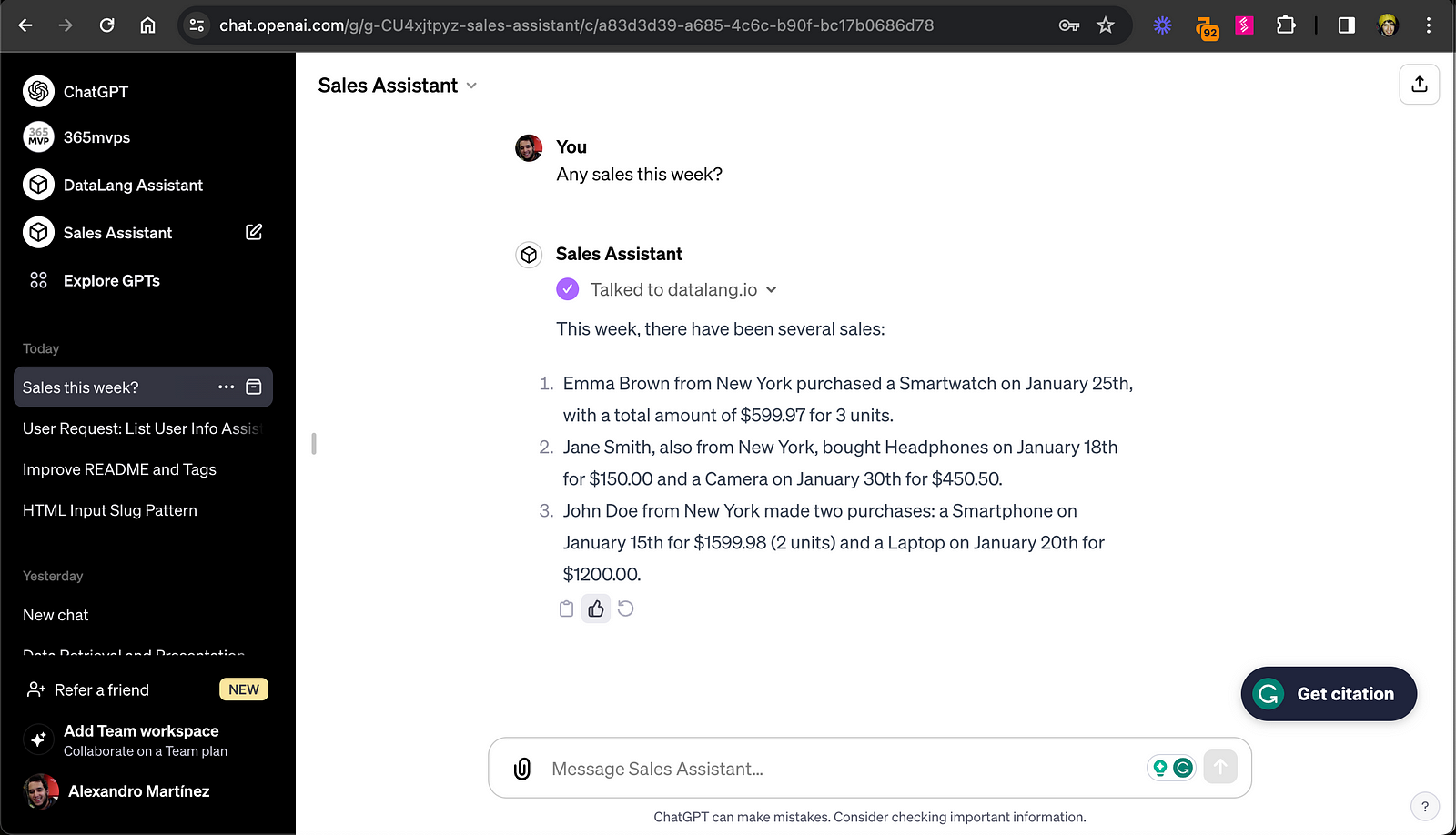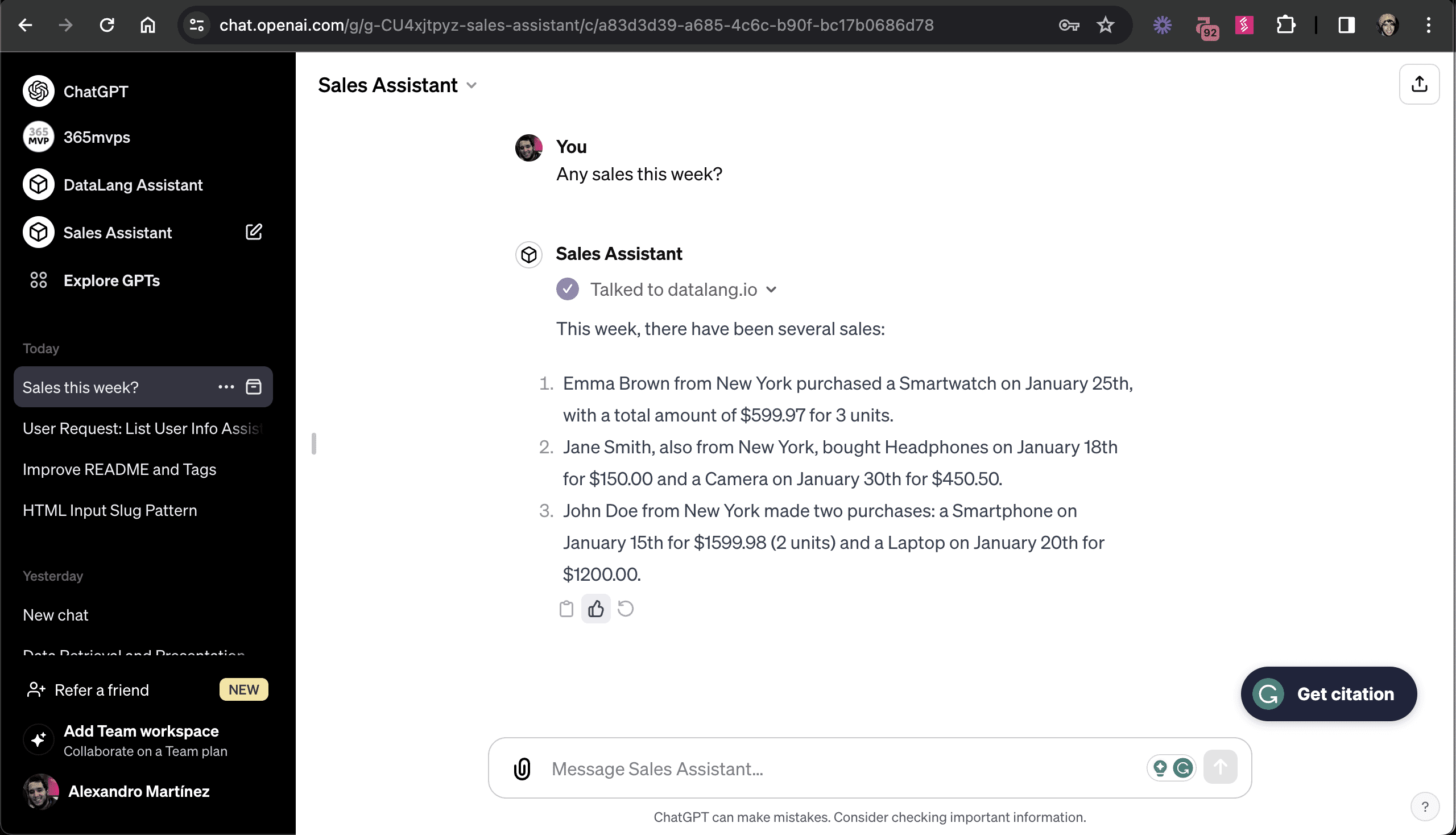Free
Create a simple chatbot with your database.
- 1 user
- 1 data source
- Chatbot Widget
- Remove powered by DataLang
- No support
Basic
Ideal for individual users or small-scale projects.
- 2 users
- 10 data sources
- Chatbot Widget
- Remove powered by DataLang
- No support
Pro
Designed for small teams and growing businesses.
- 6 users
- 50 data sources
- Chatbot Widget
- Remove powered by DataLang
- Basic support
Business
For large teams and businesses with extensive needs.
- 12 users
- 1,000 data sources
- Chatbot Widget
- Remove powered by DataLang
- Priority support