Chat with your Databases
Create custom GPT Assistants to chat with your data.
- Author
- by Alexandro Martinez
- 2024-01-23
The Chat with Your Database feature allows you to interact with your database using conversational queries. This simplifies complex data interactions, making database queries as easy as chatting with someone.
Benefits
Natural Language Queries: Use simple language to ask for data.
Quick Insights: Get instant responses and insights from your data.
User-Friendly: Once the Data Source and View are set up, no need for technical knowledge to interact with the assistant.
Set up
1. Set Up Your Assistant
Select the data sources within the scope of the assistant. For example a "Sales Assistant" that has access to sales-related tables (Customers, Products, Sales...).
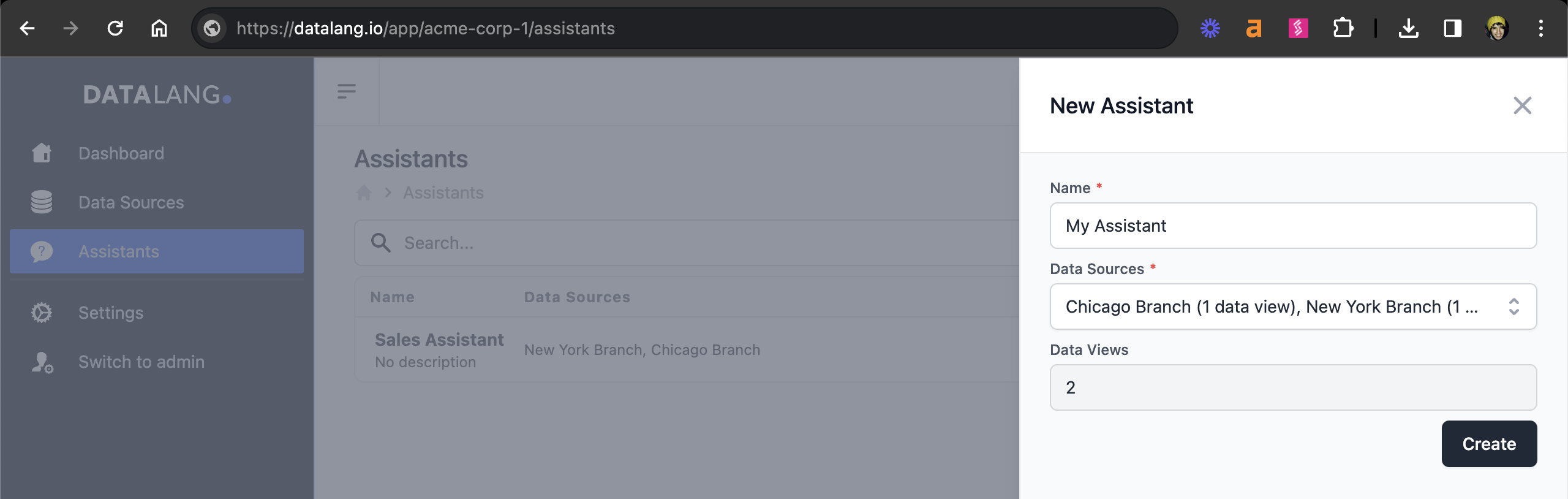
2. Start Chatting
Use the in-app chat feature to start querying your data. Sample queries:
"Show me the sales data for the last quarter."
"What are the top-performing products this month?"
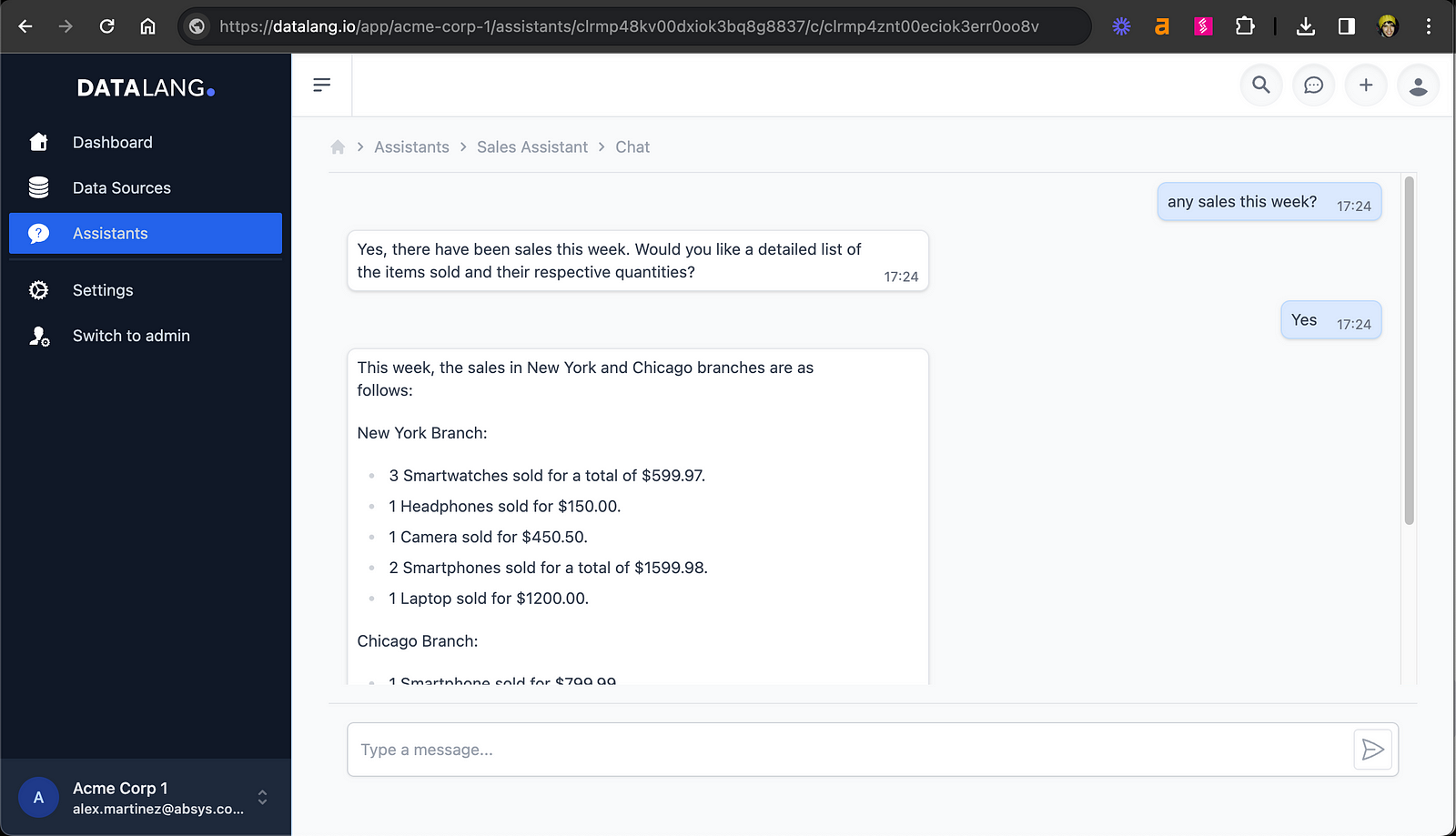
3. Create a Custom GPT
Once an assistant works correctly, learn how to create a custom GPT.
