Introduction
Create Chatbots from your Databases, Webites, Google Sheets, Notion, Files, HTML... and share it!
- Author
- by Alexandro Martinez
- 2024-01-23
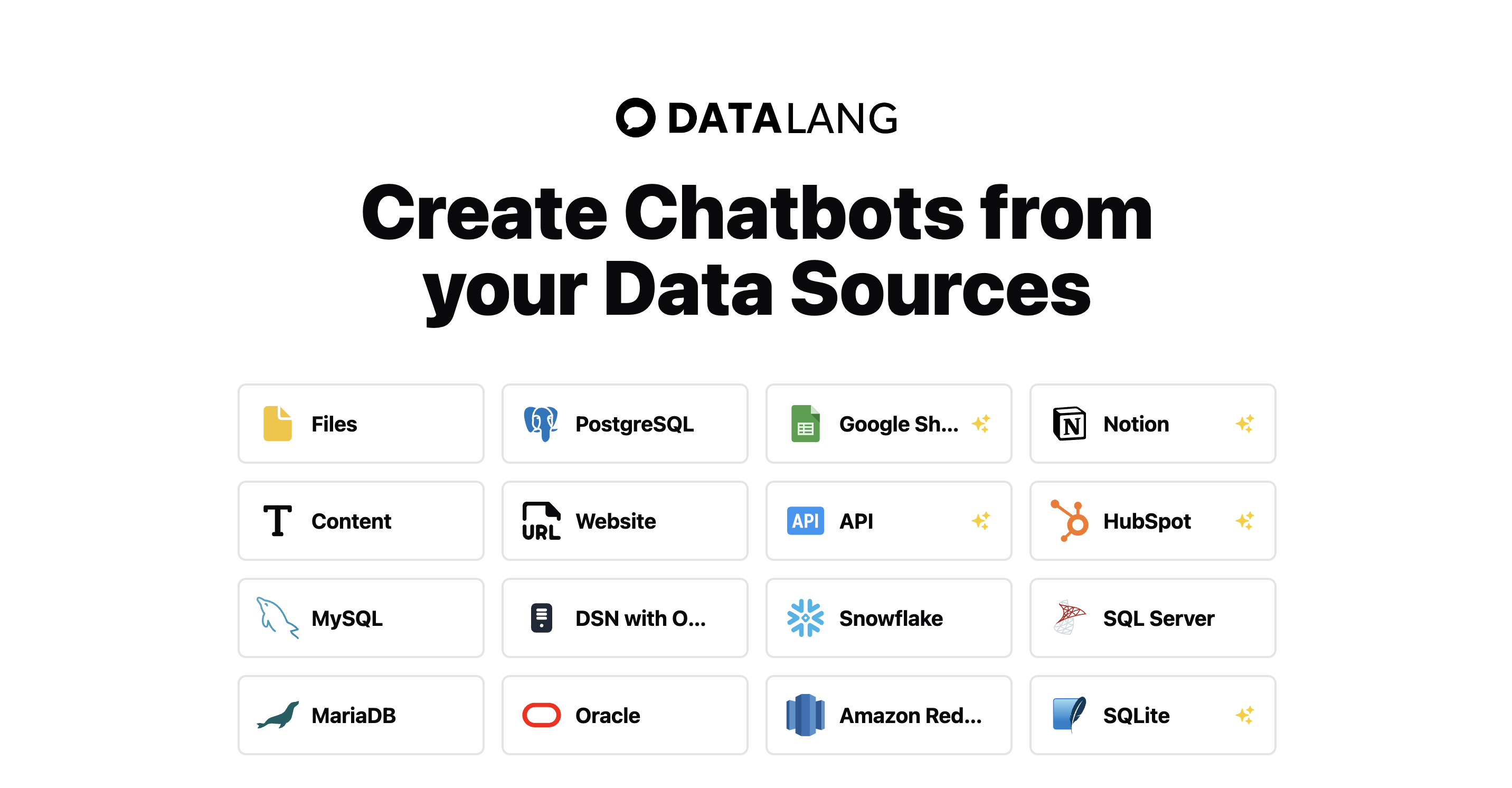
Click here to watch the introduction video.
1. Set up your Data Source
Create a DataLang account and select a data source:
Files
PostgreSQL
Google Sheets ✨
Notion ✨
Content
Website
API (under construction)
HubSpot ✨
MySQL
DSN with ODBC with a Private server
Snowflake
SQL Server (under construction)
MariaDB (under construction)
Oracle (under construction)
Amazon Redshift (under construction)
SQLite (under construction)
Data sources marked with "✨" are Premium, for "Pro" or higher plans.
Database Source
In this example I'll select the "Database" data source and set the connection string.
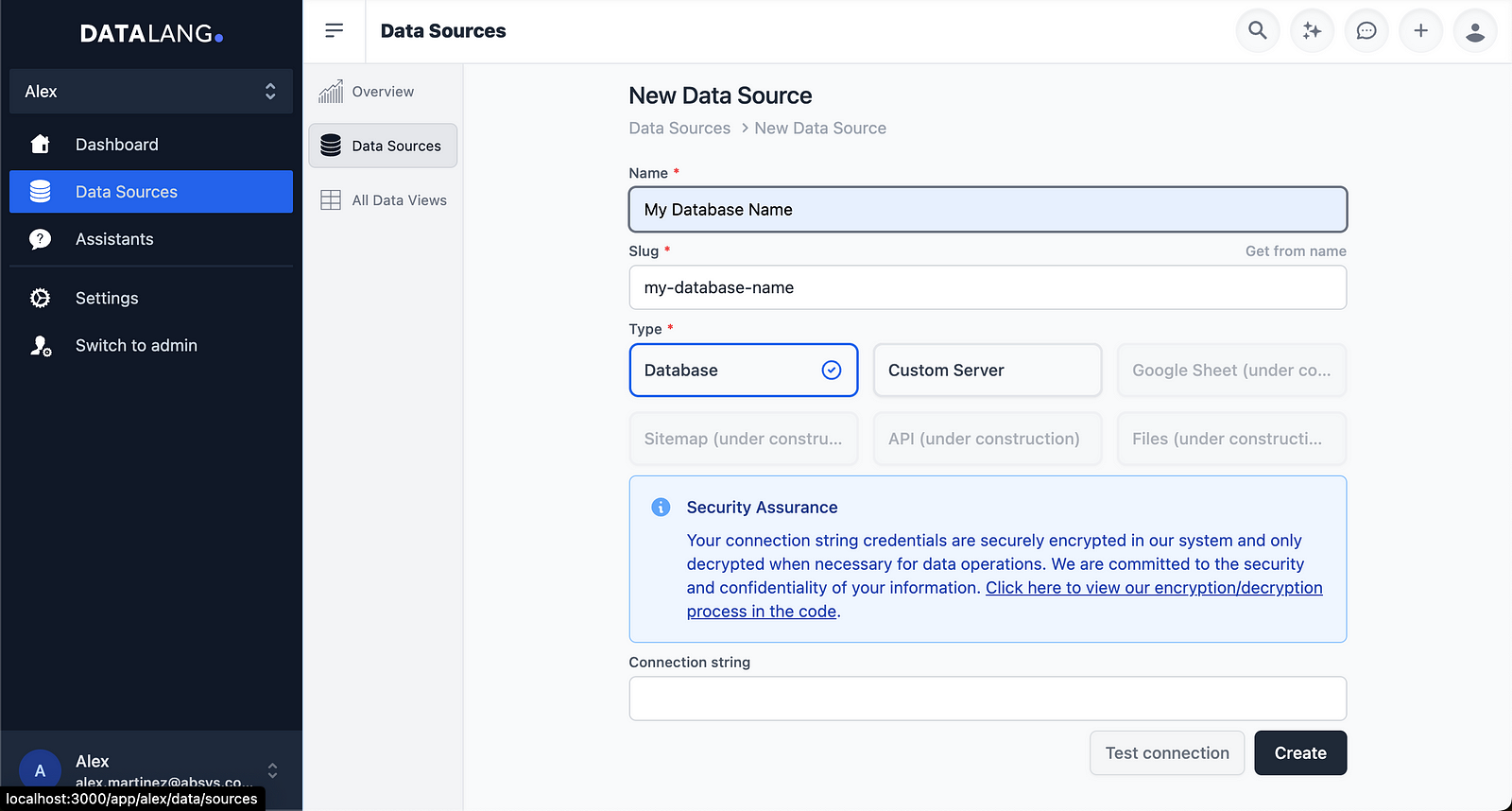
⚠️ TIP: Only use database users with read-only access to the tables you want exposed. But rest assure, DataLang encrypts your credentials and only decrypts them when syncing data.
2. Expose Data from the Source
Depending on the Data Source type, you'll need to set the corresponding data/credentials to train your chatbot.
In the case of Databases, I'll write an SQL statement to retrieve the necessary information to facilitate chat interactions among your users, employees, or customers.
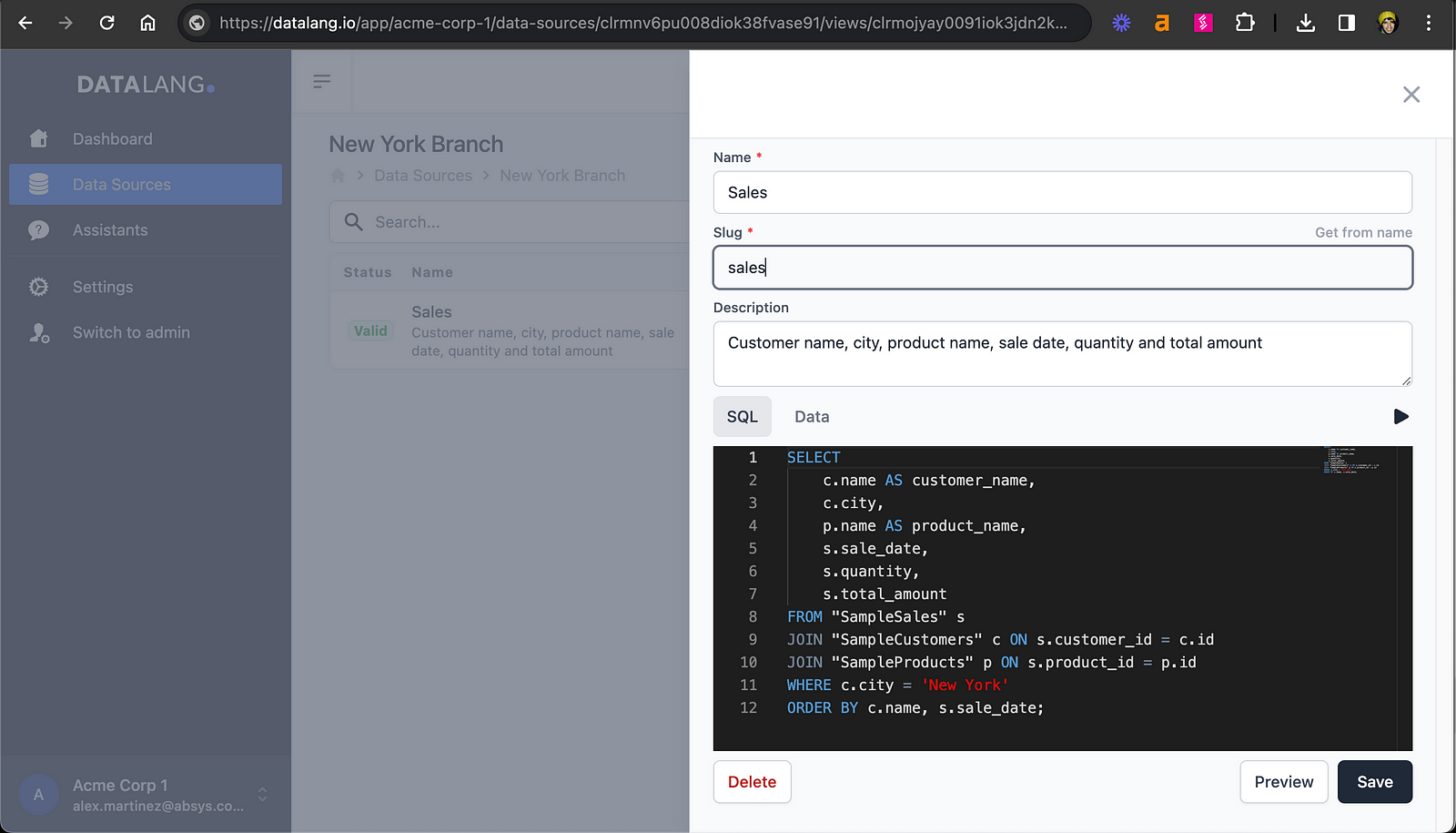
By the way, by doing this, you’re also exposing your data through the API by calling:
datalang.io/api/data-sources/{source-slug}/views/{view-slug}?sync=false
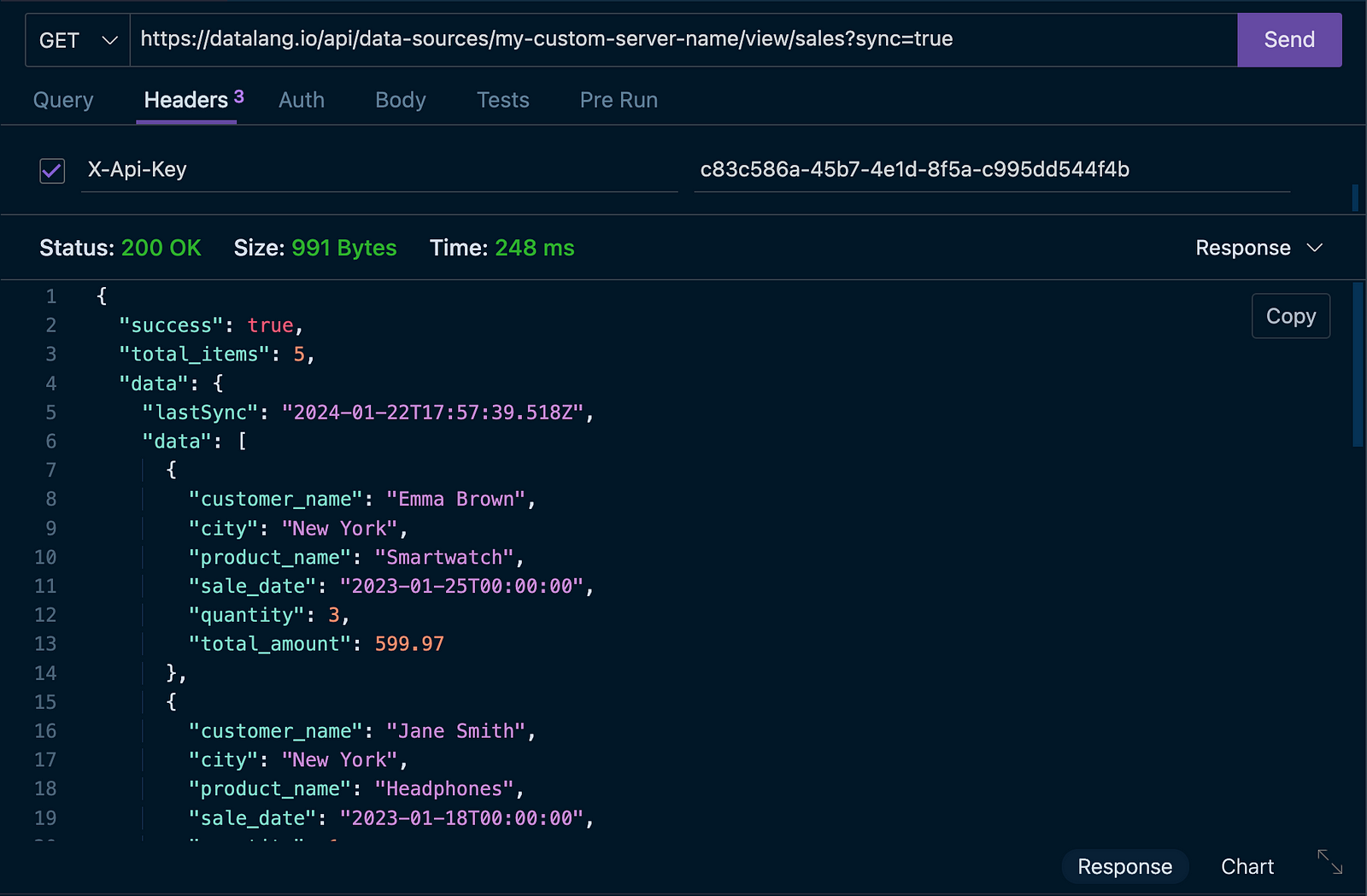
3. Create a Chatbot Assistant with GPT
After setting up multiple data sources, create a chatbot assistant and start asking about your data:
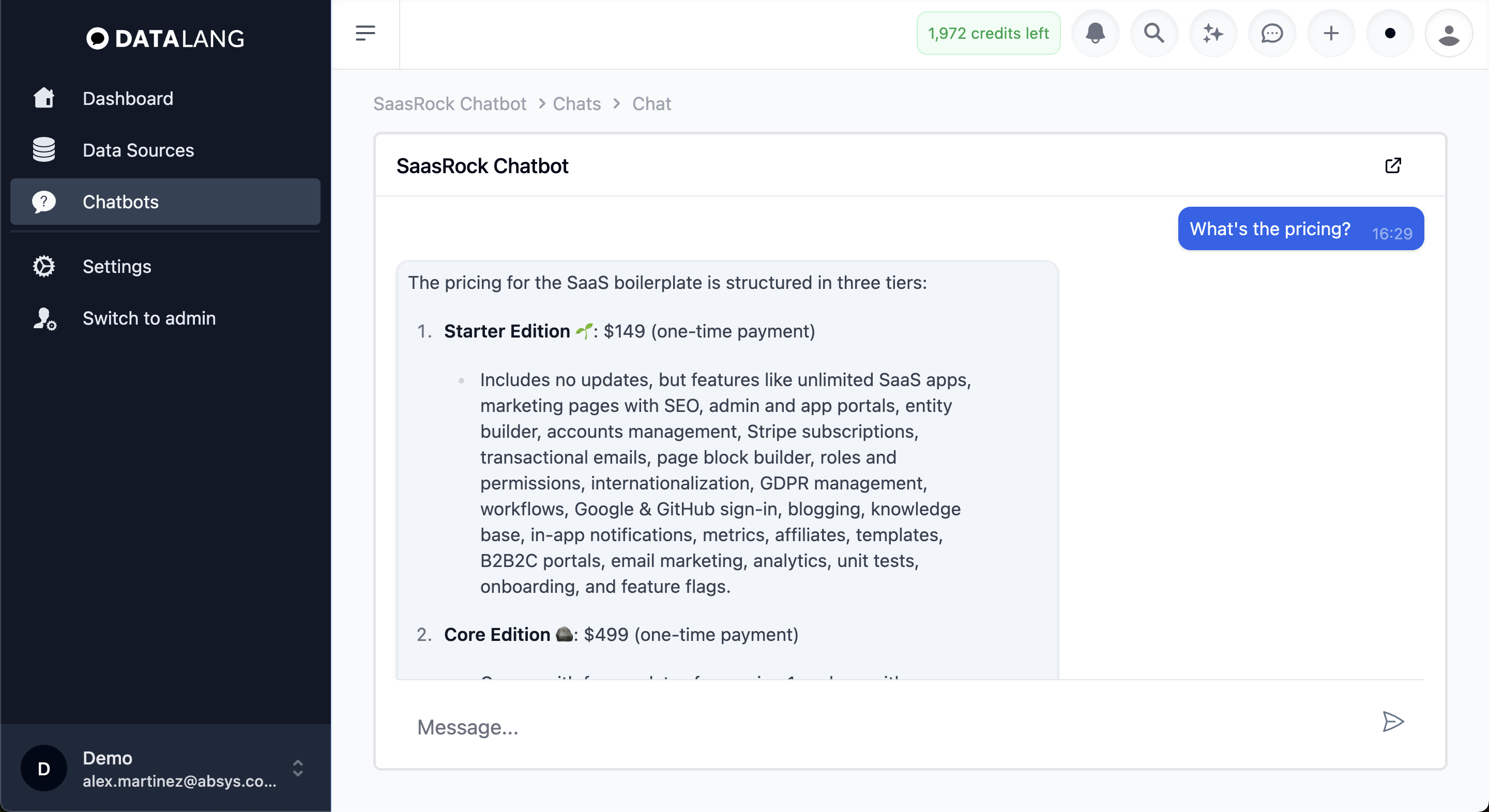
4. Share your Chatbot
Now, publish it and share it with your users, employees, or customers 🎉! There are 4 ways to share it:
Public Chatbot URL: Share your chatbot with its public URL.
Embed Chatbot Widget: Embed your chatbot on any website.
Publish to GPT Store: Publish your GPT to the GPT Store.
API: Ask questions via API.
Follow me to stay tuned, or subscribe to DataLang’s newsletter.
